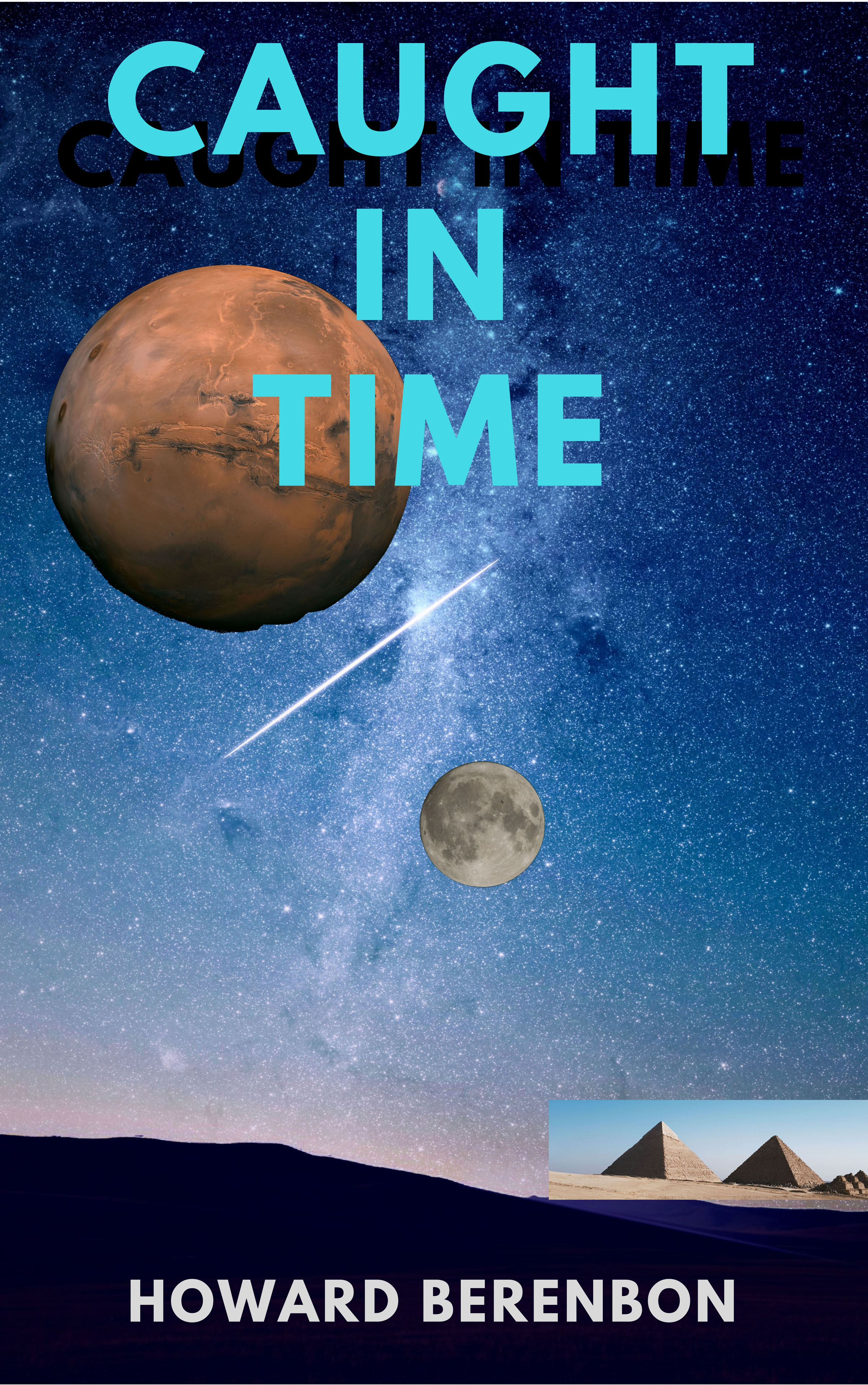Publish on Amazon: It's Free and Easy
By Howard Berenbon
If you're working on a book, like a technical manual, or even creative writing with a novel idea for your novel or short stories, you'll eventually want it available to world either for fun or profits. Of course the first step is finishing your work, but before you do, it's a good idea to plan a publishing strategy. You could submit your work to a New York publisher, but if you're a new author, good luck, because you'll need it. But, no worries, because Amazon here to save the day. In fact, I spoke with a popular fantasy and science fiction author, Andrew Mayne, and he recommended Amazon. In fact, I just published a science fiction novel, Caught in Time, that I wrote in 1980s, as a Kindle eBook on Amazon, after Andrew's excellent advice. If you've never been published, Amazon is a great place to start. First of all, it's free to publish on Amazon, and if it sells, you share the profits. But I'll talk about money later. Here's what you need to do, and it's simple. Secondly, your work will available to millions and millions of readers, some who work for the big publishing houses in and around New York. They're always looking for the next best seller, and they can check out your work with very little effort since Kindle offers a few preview chapters.
The Steps to Publishing
Before you begin, make sure your manuscript is perfect. I re-read my manuscript for grammer and spelling errors, and I found a few even though this was my eight reading.I You will have a chance to correct errors after you upload to Amazon, because they'll scan your book.
Kindle Create
Next, before you can submit your book to Amazon, you'll need an Amazon account, but most of us already buy from Amazon, so it's likely you won't need to open a new account. Then you need to download and install the Kindle editor, Kindle Create available for PC or Apple (I do think they have a mobile app as well). It allows you to upload and format your book for Kindle publishing. If you write with Microsoft Word, that's perfect! Kindle Create likes to upload in that format. You can find everything you need to know about Amazon publishing at http://kdp.amazon.com where you will first log in with your Amazon account, and then download Kindle Create. Once you've published your work, you'll go back to kdp.amazon.com for reporting.
Once your books is pefect, you'll need a cover. You can pay a service to design your cover, but you can also do it yourself and it's not difficult. I used http://canva.com to design my cover (check it out below). It's free online graphic design site with tons of templates for making up any type of design. I used Canva.com for the basic book cover template, then I upload photos of the moon and Mars from NASA and a background photo from http://unsplash.com offering free open source stock photos.
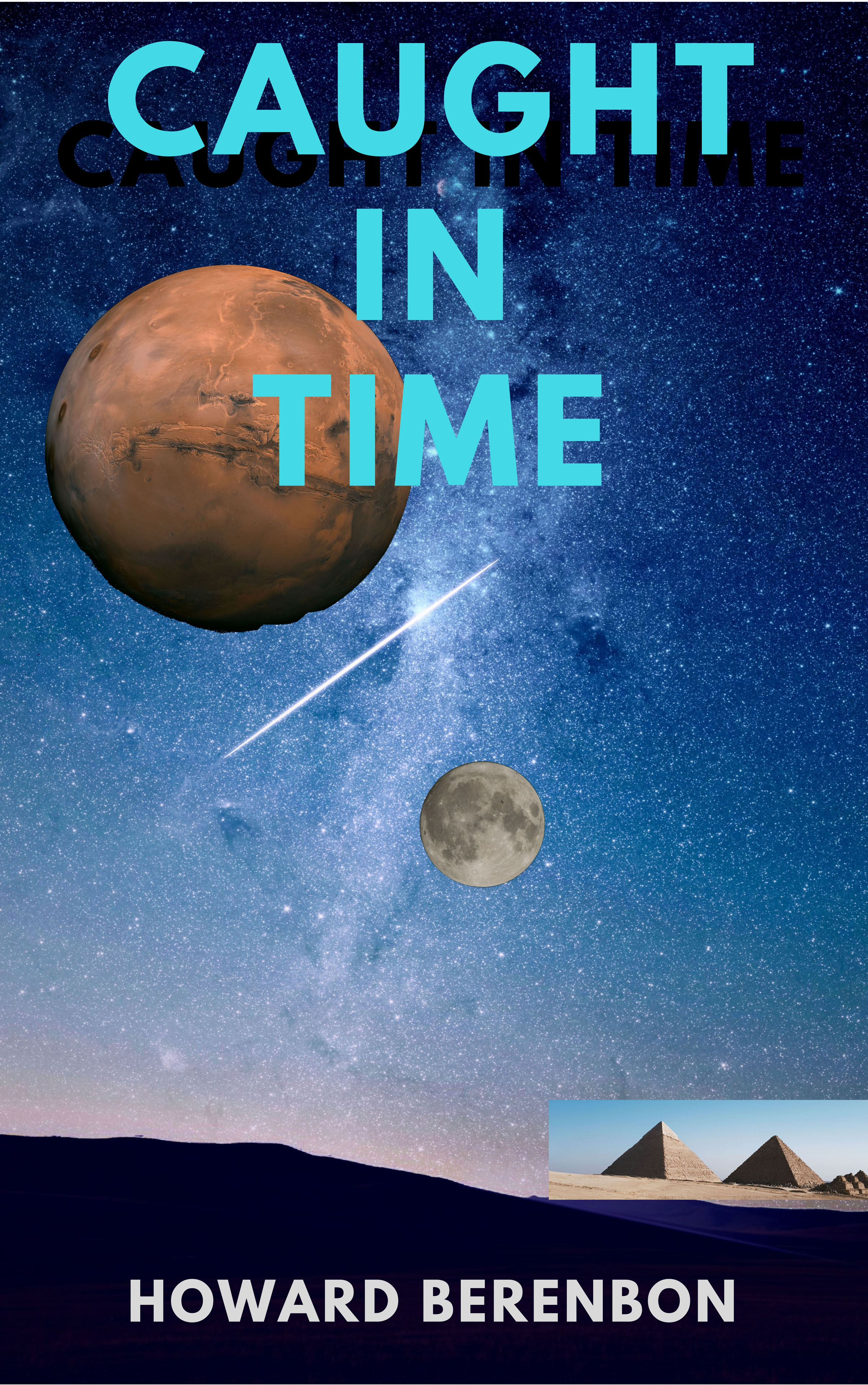
Book Cover and Pricing
After you uploaded your book via Kindle Create, you'll go online to kdp.amazon.com and upload the cover you designed on Canva.com. This is where you'll set up the book price, and what type of royalty, or really profit sharing you amount. You'll also add a description and up to seven of the most important keywords that relate to your book. It's important to add those key words and to write a description that will attract attention. It is recommended that you price your book as low as you can. I priced Caught in Time at $0.99, and I'll receive a 35 percent of that per book sale. If you price your work $1.99 or more, you then get paid 70 percent if the sale, and Amazon keeps 30 percent. That's very good. But, if you're a new author, you want a lot of people to read it, and $0.99 is the right price. The goal here is to get the attention of a large New York publishing house so it can be printed and end up on the shelves of every bookstore everywhere. Yes, I do think some brick and mortar bookstores exist.
Another option with Kindle, you can have Amazon print a paperback version of your work, for a price. I won't be doing that. If you sign up to be exclusive with Amazon, you can offer your book free for up to 5 days in a 90 day period. That's one great way to get people to read it. If your book catches on and you start having a lot of sales, you can always raise the price from $0.99 to $1.99 or more and get a higher precentage.
Good luck publishing!
HB
=========================================
If you like Cyber News & Reviews, please Like us on Facebook, Follow us on Twitter or link to us from your site.


Link to us with the following code:
HTML
>
Navigation:
Interview at the Internet Advisor WJR 760am Detroit
I was interviewed by Gary Baker on the Internet Advisor show on News/Talk 760 am (a major station in the Detroit area). The podcast is online at http://internetadvisor.net/wp-content/uploads/2014/10/Podcast-1441-Oct.-11-2014.mp3
Find-Me-Online.net
Find & Delete Your Online Personal/Private Information