GroupMail Business Editon V5.2.089 from Infacta Ltd
By Howard Berenbon
If you’re looking for a quality and versatile e-mail manager for personal or business use, then you’ve come to the right place. GroupMail from Infacta is an excellent program for anyone who manages a list of name for business or personal use. If you have a small list, say, 100 people or less, then their free version will work for you. If your list exceeds 100, then you’ll want their personal or business edition (starting at $139.95) which allows any size group or list. Their business edition costs a little more, but makes up the difference with increased delivery speeds (up to 256 connections) and business based features you won’t want to live without.
Free Edition Features - for home user or community group with 100 recipients or less --upgradeable
- Easily Create and Send HTML and/or Plain Text Newsletters
- Single Connection Sending Only
- 12 HTML Email Newsletter Templates
- Group Export
- No Add-on support
- Send to a maximum of 100 recipients at a time
- Windows 7 Compatible
Personal Edition Features -- $139.95 – for business l or personal use with more than 100 recipients
Manage mailing lists of any size and send using multiple connections. You can also send messages direct, without the need for an SMTP server. Includes add-ons to help manage and maintain your group lists. Add-ons allow you to manage and maintain your groups with ease.
- Send using up to 3 delivery connections
- Direct Sending - no need to use your ISPs mail server
- Manager Multiple Email Lists
- No Group/Send Size limitations
- Preview message before sending
- Import Outlook Express, Eudora, Opera, AOL, Netscape address books and distribution lists
- Automate processing of opt-in, opt-out and bounced emails
- Exclusion list Import and Export
- 38 HTML Email Newsletter Templates
- Free Add-ons
- Windows 7 Compatible
Business Edition Features -- $349.95
Based on the above Personal Edition, the business edition is designed for higher volume lists, from small business to corporate use. It can send almost 100 times faster than the Personal Edition using up to 256 simultaneous e-mail connections. It also includes Database Direct linking & Importing (ADO/OLEDB/ODBC), Scheduling, Queuing, Background sending, MS Outlook Integration, routing, XML document support, and more.
- All the features in GroupMail Personal Edition
- Schedule messages for sending at a later date
- Send large email campaigns fast using up to 256 delivery connections
- Import Microsoft Outlook, Group Wise, Lotus Notes, Exchange and PINE address books and distribution lists
- Integrates into the Microsoft Outlook Toolbar (Outlook 2002 or above)
- Link directly to or import from databases such as SQL Server, MySQL & Microsoft Access etc.
- Import mailing lists from Microsoft Excel spreadsheets
- Share groups with multiple users
- Send Mobile SMS Text Messages
- Transform XML Documents using XSL stylesheets into Group Mail messages
- Over 70 HTML Email Templates
- Free Add-ons
- Windows 7 Compatible
What’s New and Improved in V5.2.089
- Automated open rate and click-through tracking via our email tracking service
- Smarter account set up (Sending Profiles)
- Easier email subscription management
GroupMail Marketing Pack - $699.95
The Marking Pack edition is designed for mass marketing lists and opt-in newsletters. Send to large mailing lists, manage email subscriptions, track email open rates and click-throughs and help create online surveys and collect and analyze responses. Also includes GroupMail 5 Business Edition license with a 1 year subscription to their email Open Rate and Click Through Tracker service and a Premium Online Survey account.
- Includes a GroupMail Business Edition license
- 1 year subscription to GroupMetrics Business account
- 1 year subscription to GroupSurveys Premium account
- Track Email Open Rates Click-throughs for email campaigns
- Track who opened your emails and what links they clicked on
- Export recipients that opened and clicked on your campaigns
- Create surveys to get feedback from your audience
- Unlimited number of survey questions and collect unlimited responses
- Customize your survey with your own color scheme and logo
- Export all tracking/survey data for analysis
Installation and Use
After a quick download from the Internet, I was up and running in less than 10 minutes after entering my Product Key to activate this version. Once activated, I configured my e-mail account in the Account Manager, created my groups and then imported my customer e-mail list. The Business Edition main menu has five areas: Messages, Groups, Scheduler, Tools and About. Under Messages you can Create a New Message, Review Sent Items, and Use a Template. Under Groups you can Create a New Group, Search Groups and Import Recipients. Under Scheduler, you manage scheduled events. Under Tools, you access Accounts, Exclusion List, Database Connections, Web Services, Add-ons and Message Related Options. Under About, you can get help and check for program updates. If you want to see the status of your current mailing in progress, click on the Delivery Console button.
To begin, you’ll create your group by entering the group name, and then either begin typing your records one by one, or importing your current list through their Import Recipients menu using one of three methods: Address Book Import, File Import or Database Import. Once your list is in, you can easily design your message using the built-in editor and then send it to your group, at the highest speeds available (depending on the edition you’re using). If you have any problems or questions, they offer an excellent indexed and searchable help file. If you need more help and guidance, visit Infacta.com for more in-depth support with articles, tutorials, case studies, marketing articles, books and other resources.
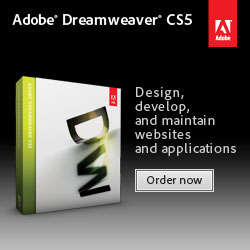
GroupMail V5.2.089 Business Editon (now Windows 7 compatible) is an excellent and versatile full-featured group mail program at a low price for the features offered. You can merge information into any message, send personalized messages to each of your recipients, check your spelling, import and export information and even add plug-ins that will automate functions like subscribing and unsubscribing recipients and processing bounced mail. You can also copy, move, merge and purge recipients between Groups, send HTML (rich) formatted messages and images, filter your groups and more. It's fast and easy to import records from a number of data sources. Just specify the criteria, and it quickly imports the type of records you’re looking for. For more information Click to visit Infacta.
Software Companies Mentioned
Infacta, North America
1313 E. Maple Street
Bellingham
WA 98225
USA
1-866-641-8281
Email: info@infacta.com
URL infacta.com

