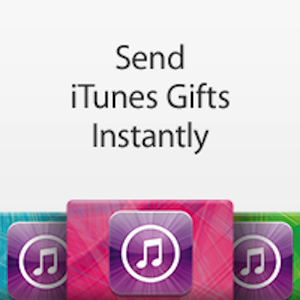Visit iMore.com for Expert Help with your Apple iPhone, iPod Touch, iPad, Mac and Android Devices
By Howard Berenbon
I was surfing the net to help with my Apple iPod Touch 5 now with iOS 7 and found a great Web resource at iMore.com for some expert help. Since the new install of iOS 7, some of the features have improved, been removed or just changed and I needed a little how to help on the new features and the changes to the old like turning off apps not required. One problem I encountered with my iPod Touch 5 is its battery consumption. It’s been draining much faster than my older iPod Touch 2 (I inherited from my daughter) and I was concerned that I had a defective battery. However, after a few searches at Apple.com I realized that because of the faster processor in the iPod Touch 5, and many more features, it tends to demand more energy, causing the battery to drain faster.
One way to conserve battery when the iPod Touch is not in use is to turn on Airplane Mode, and that initially helped. But I found many more hits and suggestions at iMore.com. Another way to reduce battery usage is to shut down applications fully. Just closing the application does not turn them off. You may think they're off, but they're not, and they can leach battery power. In the earlier system, ios6, it was easy to shut down apps not in use. You double click on the home button and you’ll see the icons wiggle. To shut down, tap the X in the top of the icon. Well, you can’t do that in iOS 7. There’s a way, but with more steps. Fortunately, iMore.com had all the details. To off the apps in iOS 7, first double click the Home Page button. You’ll then see images of the open apps on your desktop. To turn off an app, scroll right to the app you want to close then slide the image up to the top with your finger, and it’s off. Turning off those apps when not needed, will greatly improve your battery usage, and it’s helped me a lot.
Here’s a link to the Top 7 secret iOS 7 tips everyone needs to know. And while you’re there, go back to the home page for any other hints and tips for any of the devices you use. You’ll really appreciate this resource, especially if you’re a new owner of a iPhone or iPad tablet.
http://www.imore.com/top-10-ios-7-hidden-feature-and-trouble-shooting-tips-everyone-needs-know