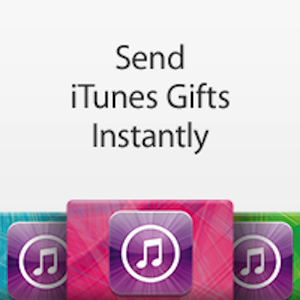Streaming TV and a Roku 3 for Your Video Entertainment
By Howard Berenbon
Are you getting a bit bored with cable or broadcast TV because you wait for your favorite programs to appear, which may be at inconvenient times. Or, you got hooked on a mini-series but you missed the last few years, and you want to start from day one to understand the drama. But often, finding the programs from day one is hard to do. You might find a DVD or two at your local library, or view some of the recent episodes online from the networks Website, but it’s unlikely you’ll find season one online. Well, I have a solution. There’s a great new and improved world of television now accessible on the Internet via streaming video (some free and some pay). All you need to do is sign up. Steaming video has been around for several years now with content on the Internet and via a streaming device like the Roku player. With a Roku electronic box or equivalent, like Apple TV, Google Chromecast and now Amazon Fire TV, you have access a thousand plus of channels of programming, movies and television. The great feature of streaming is that you can see your favorite programs on demand, at anytime, and as many of those episodes you can see at one time, consecutively.
Streaming Options
Now, if you want to stream, you have lots of options. Netflix is one of several players in the industry, with a myriad of content. For just $8 a month, you’ll have everything you’ll need to stay in one place for years. You’ll never have to leave home. They offer tons of movies and the latest TV series just a click away. Once you sign up, you can access Netflix via your personal computer, iPhone, iPad, iPod, tablet, smart TV or video gadget and watch TV until the cows come home (I plowed through 6 seasons of AMC's popular Mad Men series in just two weeks, watching night and day). You can start by using your mobile device for viewing, but after a while, you’ll yearn for a bigger and better screen. That’s where either a smart TV or a video streaming box comes in handy. The steaming box will connect to your TV allowing it to receive programming from your Internet connection. Alternatively, if you have a video game console like the Nintendo Wii, Wii U, Microsoft Xbox 360 or a Sony Playstation 3, those devices will also allow video streaming to your TV.
The Roku 3 Streaming Video Player

Since we don’t have a smart digital TV, we opted to buy a Roku 3 box for streaming, and I’m glad we did. Other boxes were available, but I selected the Roku because it seemed the easiest device to set up, and I was right. After plugging the Roku 3 into the HDMI port of your digital TV (won’t work with analog TVs), and connecting to the Internet and Roku.com via your wireless router, in just 15 minutes of set up, you’ll be streaming your favorite series to your 1080 HD digital home entertainment center.
The Roku 3 offers 1000 plus channels many automatically installed during the setup in the form of channel icons on the main menu screen. Some are pay and some are free. We subscribed to Netflix prior to purchasing the Roku, so all we needed was to log in. Clicking on the channel icon gets you there. Netflix loads in 15 or 20 seconds and you’re ready to go. When you stop watching your selection or exit Netflix, Netflix saves your spot so when you resume, you’re where you left off.
The Roku 3 remote is easy to use, and is actually an RF remote instead of the typical infrared device. You can also run the Roku via your mobile phone or tablet using the Roku app. So, you don’t really need the remote. We tried the android app on our tablet, and it worked great, but it’s just as easy to use the Roku remote, which also has an earphone jack if you want to hear a program privately. And the remote has an added function as a motion game controller for use with action games like Angry Birds Space, which is included.
Private Channels via Your Roku
Besides the standard channels installed by your Roku setup, you can add private channels, by independent developers that are not promoted by Roku, but can get you something out of the ordinary. If you do a Google search on Roku Private Channels, thousands will pop up. Again some are pay and some are free. To add a channel, log into your Roku account, and under “Manage Account” you’ll find “Add a Private Channel.” Click on it to enter the channel access code. Private channels may take up to 24 hours to update on your Roku player.
Roku Search Feature
A fast way to find programming is to use the Roku search function on your remote. It’s definitely a great way to find a movie title or TV show. Just enter your search terms into the search box and then wait a few seconds. Every title related to your words will pop up. But, be careful, because the search scours all your Roku channels, and many of the results may cost you. When we tried the search for a movie, some of results popped up in M-GO, which is mainly a pay per view service with some free selections. We didn’t realize we were in M-GO until we selected the movie and a price appeared. We weren’t just ready to pay since we subscribed to Netflix, so we jumped back to Netflix and found it there.
For information, or to purchase a Roku 3 player for around $95, visit Amazon.com.