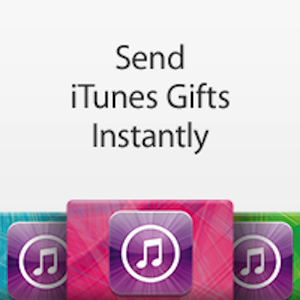Adobe® Illustrator CS6
By Howard Berenbon
If you’re an artist and graphic designer, it’s highly likely you have used Adobe® Illustrator for your projects because it’s the best known and highly regarded vector graphics drawing program since it was introduced in 1987. If you haven’t used Illustrator, it’s time to try it. It allows the designer or artist to create artwork that can be scaled without losing resolution. While Photoshop CS6 is used to manipulate bitmap images (raster graphics—photos made of dots), Adobe® Illustrator lets you create artwork that can be resized, or scaled, without loss of clarity. Vector graphics can be scaled without loss because it uses mathematics to create the drawing, so when the size is changed, the resolution and clarity are retained. Also, the file size of the graphic stays the same. However, when bitmap images are enlarged, the number of dots that make up the image can’t change, resolution is lost. Adobe® Illustrator is often used along with Photoshop to create artwork for publication online or off.
So, what’s really, really new and improved in CS6? For starters, you have access to Adobe’s version of The Cloud storage and retrieval via Adobe Creative Cloud. It's a subscription service ($49.99 monthly) that includes access to their entire collection of CS6 tools, plus information on new products and updates. Using The Cloud for backup is the latest trend in data protection, especially for the professional that has a lot to lose if a project file doesn’t load because of data corruption, a failed hard drive, or just human error. Your backup data download is just a click away. Adobe also completely reworked Illustrator so it’s much faster, and more intuitive to use. They now have a new image trace engine, you can apply gradients to strokes, you’ll find color panel enhancements, you can tear off and dock tools like Shape and Pen, they offer Retina (Mac) display support for higher resolution text and images and a number of other panel enhancements to make your work easier and more efficient, to mention a few.
Some History
Adobe Illustrator was first developed for the Apple Macintosh in 1986 and released in January 1987 as a part of their Font and PostScript file format to help graphics designers create artwork and logos for typesetting print media. Windows version 2.0 was released in January 1989.
What’s New and Enhanced in Illustrator
Adobe Mercury Performance System
Work with precision, speed, and rock-solid stability on large, complex files thanks to a new performance system that powers Illustrator CS6. With native 64-bit support on Mac OS and Windows® you can access all the RAM on your computer to easily open, save, and export large files and preview demanding designs. Just about everything feels faster and more responsive.
New file packaging
Use the Package feature to easily hand off Illustrator files to production by automatically collecting the necessary fonts, linked graphics, and a package report in a single folder.
New unembedded images
Quickly unembed images that have been placed and embedded into an Illustrator file for quick edits or for use outside Illustrator. Automatically link them to their extracted PSD or TIFF files.
Links panel enhancements
Efficiently track and access complete information on any artwork placed within an Illustrator file, directly from the Links panel.
Pattern Creation
Easily create seamlessly tiled vector patterns. Experiment freely with different types of repeating patterns that can be edited at any time for maximum design flexibility.
New Image Trace
Convert raster images to editable vectors with a completely new tracing engine. Get clean lines, accurate fitting, and reliable results without using complex controls.
New Efficient, Flexible Interface
Take fewer steps to accomplish daily tasks in a new, streamlined interface. Enjoy inline editing of layer names, precise color sampling, and UI brightness that's smoothly adjustable to match other Adobe tools.
Gradients on Strokes
Apply gradients to your strokes — along the length, across the width, or within the stroke itself — all with complete control over gradient placement and opacity.
Inline editing in panels
Efficiently edit names in layers, swatches, brushes, artboards, and other panels directly in the panels themselves without using intermediate dialog boxes.
Gaussian Blur enhancement
See that Gaussian Blur and effects such as Drop Shadows and Glows are applied significantly faster than before. To improve accuracy, preview directly on the artboard rather than in a dialog box.
Color panel enhancements
Sample colors faster and more precisely using an expandable color spectrum in the Color panel. And now, copy and paste hex values into other applications more quickly.
Transform panel enhancements
Quickly access the popular Scale Strokes and Effects option, thanks to its new availability in the Transform panel.
Adobe® Illustrator CS6, Windows version sells for $599 and is available for the IBM PC or compatible with an Intel Pentium 4 or AMD Athlon 64 processor with Microsoft Windows XP with Service Pack 3 or Windows 7with Service Pack 1; also work with Windows 8. Requires 1 GB RAM minimum (recommend 3 GB) for 32 bit; 2 GB RAM (8 GB recommended) for 64 bit, a 1024 x 768 display (1280x800 recommended), DVD-ROM drive dual layer. Also available for the Mac OS and requires a multicore Intel processor with 64-bit support, Mac OS X v10.6.8, v10.7 v10.8 when installed on Intel based system, 2 GB RAM (8 GB recommended), 2GB hard disk space, 1024x768 monitor resolution (1280x800 recommended) and DVD-ROM drive. Requires activation and registration using a Broadband Internet connection. For more information, or to order, visit Amazon.com.
Software Companies Mentioned
Adobe® Systems Incorporated
345 Park Ave
San Jose, CA 95110-2704
URL: www.adobe.com
800-833-6687