My New Mac mini i7 2012 from Apple Computer
By Howard Berenbon
It was my time to jump into the world of the Macintosh. Though l started with both the IBM PC and Mac systems in the 80s and 90s, adding two or three Apples to my collection, the PC eventually won. The reason was price and usability and since I was not a graphics designer and Microsoft Windows was adequate as an operating system, I chose the PC.
However, I was aware of Apple's elegance and popularity, and since prices started dropping, along with a desire to try my hand at app development, it was time to take the plunge and get a new Mac. I realized it was time because I have been watching the iPhone, iPod, iPads and copycat machines gaining popularity. They seemed to be overtaking laptops and desktops because of the versatility of mobile apps.
For the past few months I have been eyeing Apple’s lowest price system, the Mac mini at just $599, which is the most affordable way to enter the world of Apple, just add a keyboard, mouse and monitor, and you’re set. If you’re interested in app development, this is an inexpensive way to start.
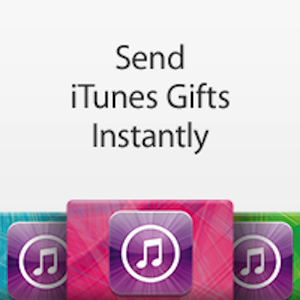
But, after a little research, I decided on the new Mac mini 2012 with the a 2.3 GHz Quad-core Intel i7 processor and a 1 terabyte hard drive because it was faster, and had more storage capacity for just $200 additional. In fact, I picked it up from Best Buy yesterday during an evening sale (on December 2 to be exact). Okay it wasn't much of a sale-I saved a whole $12, but it was something, and I was eager to get home and start brainstorming and begin my work on that ultimate mobile app, the one that could make a programmer rich and maybe famous.

After unboxing my new mini, I wasn't surprised to find very little inside besides the almost 8”x8” CPU box. It includes a power cord and one connector for connecting to an HDMI input, a mini Quick Start Guide and the traditional Apple logo stickers. That's it! You’ll connect your peripherals at the back of the box, which has the power on button, the power cord connector, an Gigabyte Ethernet port, a FireWire 800 port, the HDMI connector for connecting to your LCD or LED TV (to create your home theater), their Thunderbolt/display port if you want to connect to a VGA monitor and other devices, 4 USB 3.0 ports, an SD card slot and audio in and out jacks.
I was very disappointed that Apple didn't include a VGA connector, for $800 they could have included it. I had a spare LCD monitor that I was going to connect, but had to wait until the next day to get the part. And the Geeks at Best Buy never told me. They were too busy helping people with their after-hours sale and scavenger hunt. I did call Apple to complain, and to my surprise the tech support guy understood my pain and arranged to send me the right part. He said that 90 percent of Mac mini users connect to their high resolution LCD or LED TV via the HMDI input and use it to create a home theater and watch streaming movies online via Hulu and Netflix.
So, my launch was a day late, but was exciting anyway. After connecting my external keyboard and mouse (sorry Apple, they're both Microsoft products), and plugging the monitor into the new connector that connected to the Apple’s Thunderbolt/display port, I pressed the On button (in the back), and heard the start up chime and then the Apple logo appeared in the center of my LCD monitor. Then just a about a minute later, a setup screen appeared so you can select your region (country), the type of keyboard and mouse, connect to your Wi-Fi network, transfer data and files to this Mac and then create your account.
In this case, my daughter did all the work and set up two user account, but we didn’t have any files or data to transfer. After that, a blue screen with cosmic background appeared (the Mountain Lion OS desktop) with a dozen or so icons appearing at the bottom of my display, called the Dock. It was fast, much faster than any of my Windows computers. I used Safari to download the latest iOS developer software with Xcode4 from the Apple Store, which was free and took just a few minutes to download-it was 165 meg or so, and I was ready to start my app development. Well, not quite. I needed some time with a tutorial or two on the software. So, I wasn’t ready yet. I will need a few days (or weeks), but I won’t have trouble finding free resources from Apple to help guide me.
My Mac mini is about 30 percent faster than last year’s model, due to the Quad-core Intel i7 processor, though I’ve never seen a 2011 Mac mini working, this machine is a lot faster than any PC I own. It’s noticeably faster on the Internet, through my Wi-Fi using Safari. Since I’m used to a PC with Windows, I will need to adjust to the Apple way of computing. The Mac’s Finder, at the top left, is where you can access all your files and folders, and The Dock at the bottom of the display is where you keep your apps used most often. You can also open System Preferences where you can customize the desktop and other Mac settings.
What’s on the Dock
iCloud where you can store your music, photos, documents, etc and have them sent to other devices like your iPhone, iPad or iPod. Your iCloud settings are customizable from you Apple menu under System Preferences.
Launchpad is an icon on the Dock when clicked on all your apps are displayed on screen. Apps downloaded from the app store appear in Launchpad.
Clicking on the Mission Control icon on the Dock let’s you view every application running.
Click on the Safari web browser ion is on The Dock for surfing the Internet.
The Mail icon lets you access and manage all your e-mail accounts
Clicking on iTunes lets you organize and play your digital videos and music. And you have access to the iTunes store where you can buy music, books, videos and apps for any of your computers or mobile devices.
Click on Calendar to create and track your schedule.
The Messages icon lets you login with your Apple ID for sending unlimited messages including text, photos and videos to your friends with Macs or other Apple mobile devices.
Clicking on iPhoto let’s you organize, browse, edit and share the Photos on your Mac.
Click on the iMovie icon to access all your video clips for editing. You can add special effects to create professional looking movies.
What’s Next
My next project will be to upgrade the 4 GB of RAM memory to its 16 GB max, which is fairly easy, and will take about 10 minutes or less once I buy the correct memory. You’ll need a set of 8 GB modules that you can find online for $100 or less. Once installed, your computer will function faster.
And maybe, I’ll just turn my Mac mini into a Home Theater. Just have to buy a 60” LED 3D TV and get one or two of those comfortable Lazy Boy chairs.
The New Mac mini 2012 sells for $599 with a Dual-core 2.5 GHz Intel i5 processor, 4 GB RAM and a 500 GB hard drive with Mountain Lion OS. I bought the Quad-core Mac mini 2.3 GHz Intel i7 processor with 4 GB RAM and a 1 terabyte hard drive with Mountain Lion OS for $799. For more information, or to order, visit Amazon.com.

