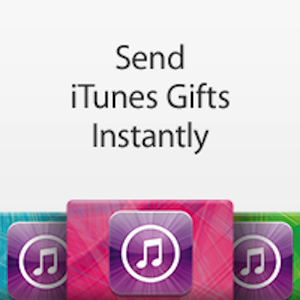TurboTax® Home and Business 2013 Federal & State Returns plus Federal E-File
By Howard Berenbon
Another tax year has passed for me, and I was successful filing my Federal and State income tax using TurboTax® Home and Business. This year I opted to E-File both Federal and State returns. Federal E-Filing was free (same as last year), and State filing was $20 per return. Though I thought the State E-Filing fee was a little over priced, I selected to E-File for convenience and a guarantee that the taxes arrived, first at TurboTax, and then at the Federal and State offices. That was my deciding factor: get it done immediately and know that the returns arrived and were accepted within a few hours, or less, and no signature required (you do require a pin number). In past years, I would mail my returns and then after dropping them into a postal box, I hoped they would arrive safely. I never had a problem, but it was something to worry about.
This year, TurboTax was almost flawless and except for a problem recapturing my 14 year old Pontiac van that I sold after it started failing with leaks and transmission problems that would not make sense to repair. I used the step-by-step interview method because it asked the right questions and guaranteed the best deductions. My problem surfaced after answering questions about the car sale, which required the sale price (of $1,500) to be recaptured as income. However, I didn’t discover the error until running the final error check. After checking the forms, it somehow added the total depreciated amount as income, and increased my adjusted gross. The error explanation was vague and I had no idea how to make the correction. I then tried to get a solution via their help community but it didn't help. I decided my problem may have been caused by answering an interview question incorrectly. So, I had my own thoughts on the fix. First I made a backup of my TurboTax file. Then I reloaded the tax file and selected the forms view. Next, I erased the section dealing with my car depreciation and sale. I then went through the interview again, but carefully answering the questions, and it worked, no errors! What a relief.
Before I had my error session, tax preparation for 2013 seemed easier than last year. Maybe the questions were clearer, or the interface was better, but I felt more comfortable using TurboTax for 2013 then for 2012, and data entry seemed faster. E-Filing was as smooth as silk, and I was done, until next year. What could be easier?
TurboTax® 2013 Home and Business retails for $99.99 ($79.99 through Amazon.com). They still have their free audit support guarantee, and they also guarantee to get you the maximum tax refund. The software will run on any multimedia PC (Windows or Macintosh) with 1 GB RAM, 1 GHz 32-bit or faster processor with Windows 7/8, a CD-ROM drive and Adobe Reader. Mac – Multi core Intel processor or better and Mac OS X v10.6.8 or higher and 1 GB RAM. For more information, or to order, visit Amazon.com.
Intuit Inc.
2500 Garcia Ave.
Mountain View, CA 94043
Phone: 1-800-446-8848
URL turbotax.com