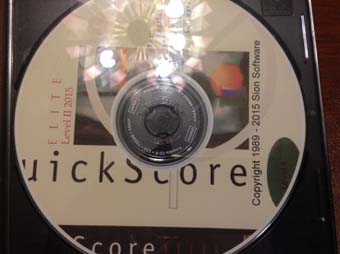QuickScore Elite Level II 2015 from Sion Software
By Howard Berenbon
If you’re a musician or song writer and you haven’t heard about QuickScore Elite Level II from Sion Software, then get ready for some great news. The latest version is 2015, and it’s one of the best and least expensive music composing and arranging software for your Windows PC compatible computer. It’s been around since 1998 and just keeps evolving with added features and improvements and a price tag of $179.95 way under any competitors. This is one very powerful integrated scoring, audio recording and sequencing program with all the tools you need to create your music compositions, up to 48 tracks, I may add! It also includes extensive tutorials accessed from the QuickScore Help menu. Clicking on “tutorials” takes you to the Sion Software Website and that’s where you’ll begin with “Starting Out” then move to each of the tools starting with the “Score Editor.” Below is a list and short description of each tool.
Score Editor displays music and allows it to be edited in standard music notation.
Piano Roll Editor displays music in piano roll format.
Controller Editor lets you edit continuous data like controllers, tempo, note velocities and pitch bend.
Audio Editor lets you enter and edit audio data like vocals and sound effects.
Track Sheet for naming, moving, deleting and editing tracks and track parameters.
MIDI Mixer for mixing tracks in real time, changing parameters like volume, pan or pitch bend.
Audio Mixer used for mixing audio tracks, VST instruments, VST effects, audio inputs/output and ReWire channels
Event List allows you to see and edit all the musical events present in your composition.
Song Editor displays music as a string of colored bars filled with notes and other musical data.
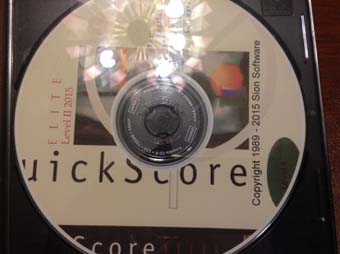
Start in the Score Editor by entering notes using a mouse, on-screen virtual keyboard, via your MIDI keyboard, or microphone connected to your computer. It will also accept music from a .WAV file. As you compose you’ll enter key signatures, lyrics, text and chord symbols. As you progress, you can play the music you created so far and make changes (add, delete or move notes) if needed using simple editing tools within the editor. When ready, you can print your sheet music, save to CD and even burn an audio CD. QuickScore is so versatile you can work with one staff or up to 48 multiple staves. When composing for an orchestra, you can easily create music for every instrument. It also allows up to 96 audio channels.
When you run the program it opens in the Score Editor but you can access all the tools from the Windows drop-down menu at the top of the screen, or from their icons at the bottom of the screen.
You can edit your music using your choice of Score Editor, Piano Roll, Audio (editor & mixer), Controller, Event List or Song Editors, all included and integrated. The Editors are all similar in function, so once you learn the Score Editor, you’ll have the basics for the other programs.
Below the menu buttons are icons used in the editors. On the far left you can select the various types of notes, whole to 64th note. To the right of the notes are the play and record buttons, so when in the Score Editor, you can play as you compose. You can also go back and add or change the notes and timing, and play it again until you get it the way you want it. Next, you’ll see the timing, punch and tempo buttons, and a red panic button is there to stop the playback if it won’t stop. Finally, you’ll see a microphone icon to record digital audio.
You’ll begin your composition in the Score Editor, placing notes on a staff using the Draw tool (looks like a small pencil). Once you click on the Pencil icon, you select the note duration, and then move your mouse to the note position on the staff and click. The note will appear on the staff and it will play. When you ready, you can play your score by clicking on the green play button to the right of the Durations Palette at the top of the screen. A palette of editing tools let’s you enter or erase notes or other symbols on the staff, or move objects (also called events). The same palette is on the Piano Roll Editor and the Controller Editor. You’ll find hundreds of musical symbols, including chord names, grace notes, slurs, guitar grids, figured bass symbols and a many more, every symbol you may need.
When you done composing and arranging, you can print your scores from within QuickScore or export the files to your word processing software for printing. You can also burn audio CDs, Wave and MP3 files and music soundtracks in a variety of formats.
QuickScore Elite Level II 2015 sells for $179.95, and is a great price for a full-featured music score editor (upgrade is $99.95). It works on any IBM PC or compatible with Windows 10, 8, 7, Vista or XP, 500 MB RAM, 200 MB free hard disk space, a Windows compatible sound card or optional MIDI interface.
Software Companies Mentioned
Sion Software Ltd
3777 Quesnel Drive
Vancouver, B.C. V6L 2W9
Canada
Phone: 604-222-2454
Fax: 604-222-2455
Email: sionsoft@infoserve.net
URL http://www.sionsoft.com
HB
If you like Cyber News & Reviews, please Like us on Facebook, Follow us on Twitter or link to us from your site.


Link to us with the following code:
HTML
>
Navigation:
Interview at the Internet Advisor WJR 760am Detroit
I was interviewed by Gary Baker on the Internet Advisor show on News/Talk 760 am (a major station in the Detroit area). The podcast is online at http://internetadvisor.net/wp-content/uploads/2014/10/Podcast-1441-Oct.-11-2014.mp3
Sponsor Page
The Water Exchange, West Bloomfield, Michigan offering low cost Fluoride Water Filters and Chlorine Water Filters for municipal water filtration.
Find-Me-Online.net
Find & Delete Your Online Personal/Private Information